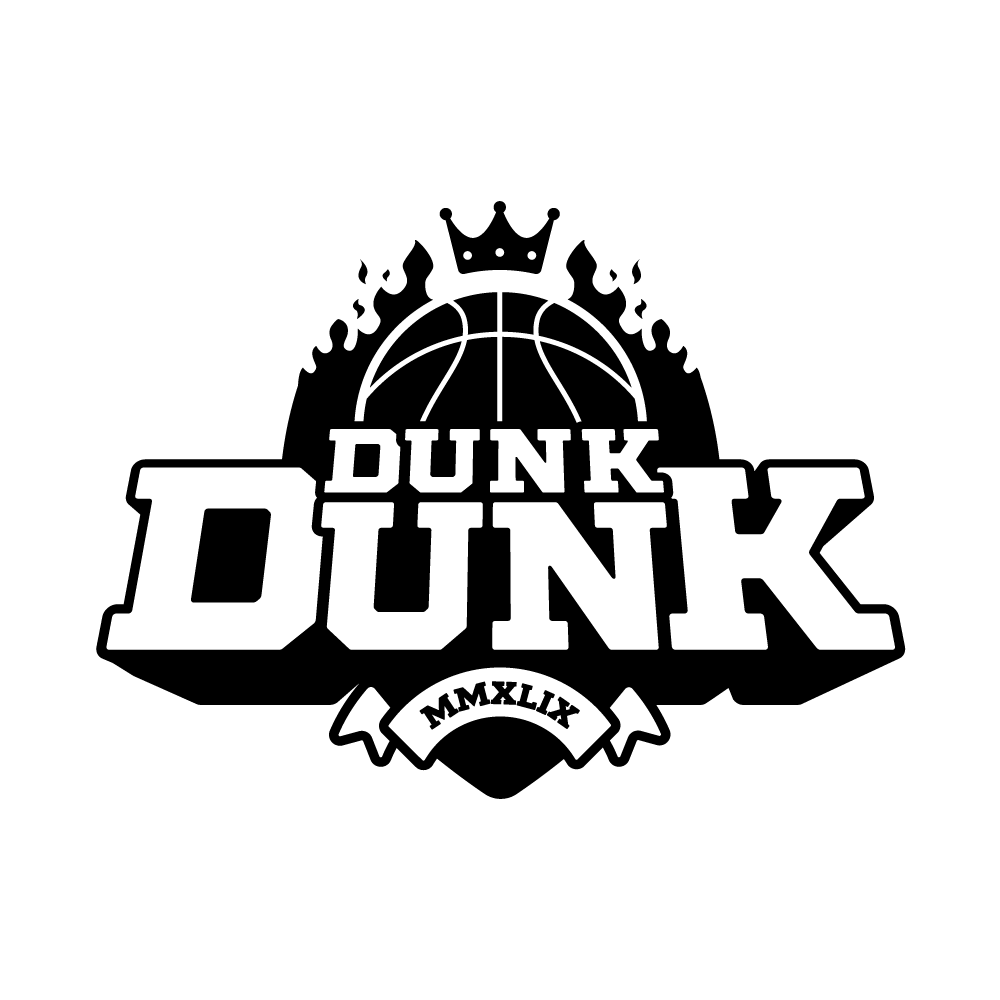
User Manual
A family friendly pick up and play sports action game with precise player controlled throwing & dunking, and a unique blocking mechanic that allows for finesse and teamwork through practice.
Score more goals than the other team in the allotted time limit to win the game.
Press LEFT/RIGHT/UP/DOWN to move between the options | |
Press A to select an option | |
Press and Hold B to go to the previous screen. |
Best for beginners or if you’re using the Nintendo Joycons
Walk/Run | Move the LEFT STICK in the direction you want to travel. | |
Aim/Dunk | Rotate the LEFT STICK to the angle you want the arm to aim. | |
Jump | Press A | |
Air Dash | Press A Twice while pushing LEFT STICK in the direction you wish to travel. | + x2 |
Throw | Press B when you have the ball. The ball will throw in the direction you point the LEFT STICK | ++ |
Block | Press B when you don’t have the ball. The block will go in the direction you point the LEFT STICK | + |
Shield ball | Press X to move the ball behind you. | |
Taunt | Press Y to perform a Taunt. You will have to wait until the Taunt is complete before you can move again. |
For advanced players who want to up their game and utilise full independent arm control.
Walk/Run | Move the LEFT STICK in the direction you want to travel. | |
Aim/Dunk | Rotate the RIGHT STICK to the angle you want the arm to aim. | |
Jump | Press L or R Bumper | / |
Air Dash | Press L or R Bumper Twice while pushing LEFT STICK in the direction you wish to travel. | +/ x2 |
Throw | When you have the ball, flick the RIGHT STICK in the direction you want to throw the ball. | + |
Block | When you don’t have the ball, flick the RIGHT STICK in the direction you want to form the block. | |
Shield ball | Rotate the RIGHT STICK to move the ball out of your opponent's reach. |
For more ways to play see Alternative Controls.
Play by yourself or with your friends in the various modes:
Players: 1-4
Play local multiplayer matches with up to 4 players, or just by yourself if you don’t have friends.
Players: 2-16
Play a tournament with preset teams against up to 16 friends.
Adjust the following parameters to suit your group:
Players per team | (1v1, 2v2) How many players per team? |
Number of teams | (2-8) How many teams in the tournament? |
Goals | Change how long you'd like a match to be in seconds. |
Time | How many goals to win? |
CPU Difficulty | How hard do you want the computer players to be? |
Players: 1 or 2
Defeat all the challenges against preset teams, by yourself or with a teammate.
Players: 1 or 2
Defeat teams of increasing difficulty across various matches in these preset cups by yourself or with a teammate.
Easy | 2 Matches | Creep Peak, Cursed Crater Cemetery |
Medium | 3 Matches | Sub Lab: Dept U, Ruins of Dumb, Dinotopia Resort |
Hard | 3 Matches | Monstropolis, Lunaris Station, Vegan Apocalypse |
Ultimate | 3 Matches | Ruins of Dumb, Sub Lab: Dept U, Monstropolis |
Dress up your players and choose your name and team name.
Press START or A to join. | |
Press UP/DOWN to choose an element to edit. | |
Press LEFT/RIGHT to edit the element. | |
Press A to confirm your costume. | |
Press B to leave. | |
Press Y to switch teams | |
Press X to randomly generate a costume, team and player name. |
Head | Change your head |
Body | Change your body and clothes |
Limbs | Change your arms and legs |
Skin Color | Change the color of your skin |
Team Color | Change the color of your team |
Player Name | Randomly generate a player name |
Team Name | Randomly generate a team name |
Dunk all over the universe.
Press LEFT/RIGHT to select an arena. | |
Press A to select an arena. | |
Press B to cancel your selection. |
Once all players have chosen the EXECUTIVE will pick one of your choices at random.
Cursed Crater Cemetery | Standard arena with platforms. | |
Sub Lab: Dept U | Time your attack with the water jets. Jump in the pipe at the bottom and come out of the top. | |
Ruins of Dumb | Use the lifts to reach the high up goals. | |
Creep Peak | Hit the switches to open the gates. Don’t hit the switches to keep them shut and hinder your opponents in the haunted castle. | |
Dinotopia Resort | Navigate through the spinning theme park platforms. Hit the switch at the top to change their direction. | |
Lunaris Station | Navigate the pulsating floors of the space station. | |
Monstropolis | There’s no floor! Use the small floating platforms to reach the goals, or fall off the bottom and reappear above. | |
Vegan Apocalypse | Use the springs to bounce yourself all over the arena. |
Use the Rules and Mutators to make your own special match settings.
Select a Mutator by moving LEFT/RIGHT/UP/DOWN | |
Toggle the Mutators on and off by pressing A |
When you have the Rules & Mutators you desire Start the match!
Time | Change how long you'd like a match to be in seconds |
Goals | How many goals to win? |
CPU Difficulty | How hard do you want the computer players to be? |
Basketball | The default classic for dunking and bouncing. | |
Rugby Ball | Unpredictable bounces from a weird version of american football. | |
8-bit | Not enough memory to obey the laws of physics. Defies gravity and flies, flies, flies! | |
Circular Saw | Throws straight and fast. Sticks into almost any surface it touches. | |
Balloon | Ever tried to throw a balloon. It’s very annoying. Slow | |
Bowling Ball | Heavy, heavy, slow and did we already say heavy. | |
Anvil | Wait!This isn’t even a ball. It doesn’t roll and it weighs a metric tonne. | |
Invisball | Goes to another dimension when it's not touching anything. Where did it go? More importantly, where will it reappear? |
Big Goals | Aiming is boring. This goal's huge! | |
Moving Goals | Aiming too easy? These goals have got ants in their pants. | |
Warping Goals | Goals appear all over the place after visiting another dimension. | |
Goal Shields | Destroy the shield to get to the goal. | |
Only Dunks | Dunks are the coolest. No more lame throwing at the goal. | |
Catch Up Goals | The losing team's goal gets bigger. |
Fast Dribble | He who has the ball, has the speed! | |
Unlimited Air Dash | Can you fly Bobby? | |
Fast Forward | Everythings faster. Even the music! | |
Strong Throw | Do you even lift, bro? Throw even further. | |
Netball | No travelling with the ball (well not much) |
Moon Gravity | Look ma I'm in spaaaace |
Wall Shields | Bounce or touch the lazer walls to destroy them. | |
Floor Shields | Bounce or touch the lazer floors to destroy them. |
Music Volume | Adjust the volume of the music |
SFX Volume | Adjust the volume of the sound effects and voice. |
Language | Choose a language |
Additional control support for multiple players on keyboard.
Walk/Run | Move with the A and D Keys in the direction you want to travel. |
Aim/Dunk | Rotate with the A,W,S and D Keys to the angle you want the arm to aim. |
Jump | Press C Key |
Air Dash | Press C Key Twice while pushing A,W,S and D Keys in the direction you wish to travel. |
Throw | Press V Key when you have the ball. The ball will throw in the direction you point the A,W,S and D Keys. |
Block | Press V Key when you don’t have the ball. The block will go in the direction you point the A,W,S and D Keys. |
Shield ball | Press B to move the ball behind you. |
Join Match | Press Backspace when on the in game pause screen to join a match. |
Walk/Run | Move the LEFT and RIGHT ARROW Keys in the direction you want to travel. |
Aim/Dunk | Rotate the UP, DOWN, LEFT & RIGHT ARROW Keys to the angle you want the arm to aim. |
Jump | Press K Key |
Air Dash | Press K Key Twice while pushing UP, DOWN, LEFT & RIGHT ARROW Keys in the direction you wish to travel. |
Throw | Press L Key when you have the ball. The ball will throw in the direction you point the UP, DOWN, LEFT & RIGHT ARROW Keys. |
Block | Press K Key when you don’t have the ball. The block will go in the direction you point the UP, DOWN, LEFT & RIGHT ARROW Keys. |
Shield ball | Press J to move the ball behind you. |
Join Match | Press Backspace when on the in game pause screen to join a match. |